Overview¶
Interface Overview¶
The following screenshot of Stamus Probe Management highlights the main sections to navigate the application.
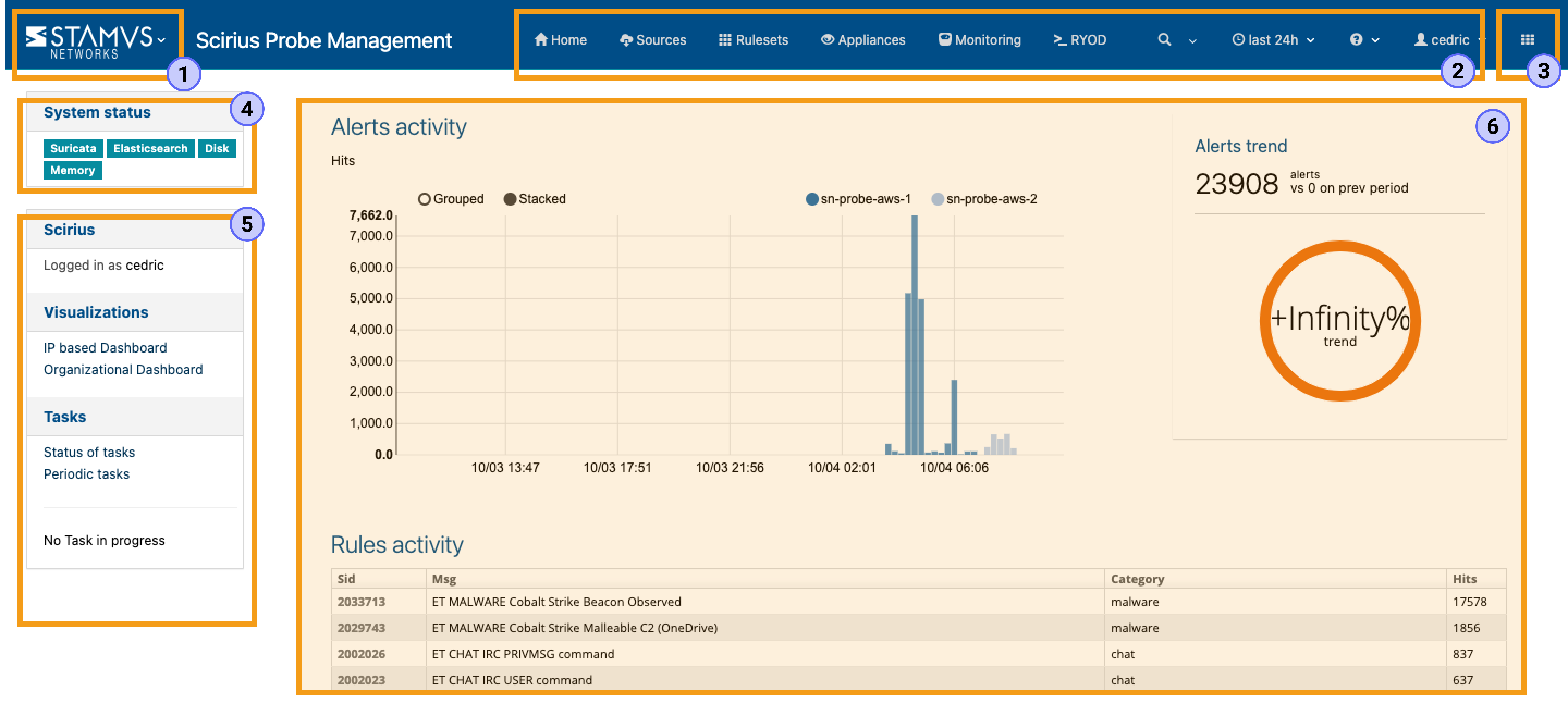
The main sections of the page are:
Stamus Networks dropdown logo (system’s settings)
The main navigation area (header navigation)
The app switcher to go back to Clear NDR® Central Server
The system status indicators
The left menu panel specific to each page
The main content area